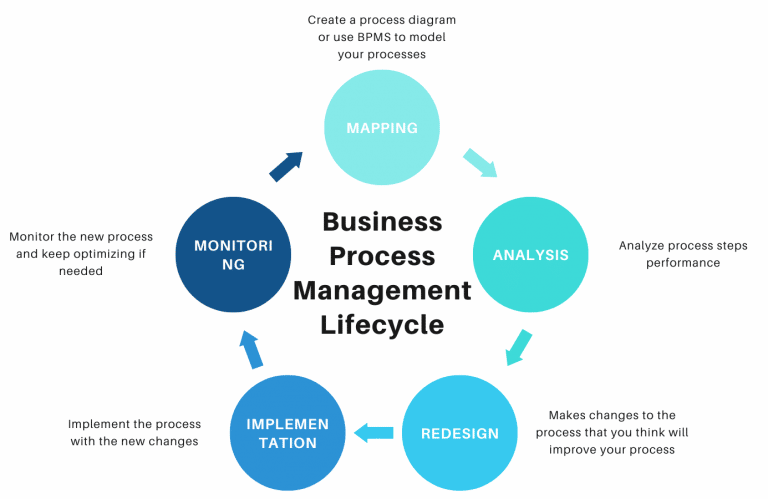5 Essential Network Security Tips for Cloud Computing

As cloud computing continues to revolutionize the way businesses operate, the emphasis on network security has never been more critical. With data breaches becoming increasingly sophisticated and common, understanding how to secure your cloud environment is paramount for any organization leveraging cloud services. Here are five essential network security tips to safeguard your cloud infrastructure effectively:
1. Enforce Strong Identity and Access Management (IAM)

The first layer of defense in any cloud computing environment is controlling who has access to what. Identity and Access Management (IAM) is critical for:
- Multi-Factor Authentication (MFA): Enable MFA for all users to add an additional layer of security. This ensures that even if passwords are compromised, there’s another authentication step before access is granted.
- Least Privilege Access: Implement the principle of least privilege, where users are given the minimum levels of access necessary to perform their job functions. This reduces the attack surface by limiting the potential damage if an account is compromised.
- Regular Audits and Reviews: Conduct periodic reviews of access rights to remove unnecessary permissions and to ensure that only current employees have access to your cloud resources.
🔐 Note: Regularly update and review IAM policies as roles within the company change or as new services are adopted in your cloud environment.
2. Implement Robust Encryption Practices
Encryption is the backbone of data protection in the cloud. Here’s how you can ensure your data remains secure:
- Data Encryption at Rest: Use encryption for all data stored in the cloud. Most cloud service providers offer built-in encryption options or integrate with third-party solutions.
- Encryption in Transit: Secure all data in motion with protocols like SSL/TLS. This prevents man-in-the-middle attacks where data could be intercepted during transit.
- Key Management: Manage encryption keys with services like AWS KMS or Azure Key Vault. Always use strong encryption algorithms and regularly rotate encryption keys.
3. Utilize Network Segmentation
Network segmentation in the cloud can greatly enhance security by:
- Isolating Sensitive Workloads: Separate different types of workloads or departments by using Virtual Private Clouds (VPCs), Virtual Networks, or similar constructs.
- Reducing Lateral Movement: Limiting the ability of threats to move laterally through your network by segmenting can prevent a breach in one area from compromising the entire network.
- Implementing Security Policies: Use network segmentation to apply different security policies and firewall rules for different segments, enhancing overall security posture.

| Segment Type | Example Use |
|---|---|
| Public | Web-facing applications, API endpoints |
| Private | Internal databases, backend services |
4. Enable Security Monitoring and Logging
Active monitoring and comprehensive logging are vital for identifying, analyzing, and responding to security incidents:
- Cloud Security Posture Management (CSPM): Use tools like AWS Security Hub, Azure Security Center, or third-party solutions to continuously monitor the compliance and security posture of your cloud environment.
- Logging and Analysis: Implement centralized logging for all network and application activities. Tools like ELK stack or cloud-native logging services can help in analyzing logs for anomalies or unauthorized access.
- Real-time Alerts: Configure alerts for potential security events. Immediate notification can drastically reduce response time in case of a security breach.
🔍 Note: Ensure your logging solution is scalable as your cloud environment grows to avoid missing critical information due to data overload.
5. Regular Vulnerability Assessments and Patching
Security is not a one-time setup but an ongoing process:
- Automate Vulnerability Scans: Regularly schedule automated scans for your cloud environment to detect vulnerabilities in software, configurations, and APIs.
- Patch Management: Develop a strategy for timely patching. Cloud providers often release patches or updates to their services; promptly applying these can prevent exploitation.
- Assess Configurations: Configuration settings can also introduce vulnerabilities. Use tools like AWS Trusted Advisor or Google Cloud Security Command Center to audit and correct configurations.
Wrapping up this discussion on essential cloud network security practices, it's clear that safeguarding cloud data involves multiple layers of defense. From stringent identity and access management to regular security audits and beyond, each tip is integral to maintaining a robust security posture. By integrating these strategies, businesses can protect their cloud environments from threats, ensuring data integrity, confidentiality, and availability. Continuous vigilance and adaptation to new threats and technologies are key to securing your cloud computing infrastructure effectively.
Why is Multi-Factor Authentication (MFA) important in cloud security?
+MFA adds a critical layer of security by requiring multiple forms of verification before granting access, significantly reducing the risk of unauthorized access even if passwords are compromised.
How often should I review access permissions in my cloud environment?
+Access permissions should be reviewed at least quarterly, or immediately following any changes in staff roles or organizational structure to ensure that only necessary access is maintained.
What are the benefits of network segmentation in the cloud?
+Network segmentation isolates workloads, reduces the attack surface, limits lateral movement by threats, and allows for the application of specific security policies per segment, enhancing overall security and compliance.
Can encryption prevent all forms of data breaches?
+While encryption significantly reduces the risk of data breaches by making data unreadable without the proper keys, it does not prevent breaches where an attacker might gain access to unencrypted data or through phishing attacks targeting authenticated users.
What should I do if a vulnerability scan detects an issue?
+Upon detecting a vulnerability, prioritize patching or remediation based on the severity of the issue. Also, review your security practices to understand how the vulnerability was introduced and adjust your strategy accordingly to prevent similar issues in the future.
Related Terms:
- how to improve network security