7 Security Tips for Cloud Computing Mastery
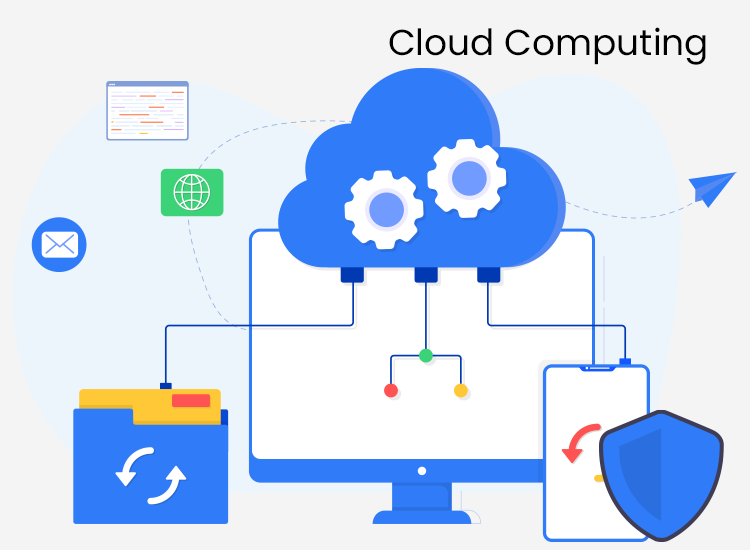
In today's digital landscape, cloud computing has become an integral part of business operations, offering scalable resources and cost-efficiency. However, with great power comes great responsibility, particularly when it comes to security. Ensuring robust cloud security is not just an option; it's a necessity. Here are seven essential security tips to master cloud computing security and protect your sensitive data.
1. Implement Multi-Factor Authentication (MFA)

The first line of defense in any security strategy for cloud environments is Multi-Factor Authentication (MFA). MFA adds layers of security beyond just the password, reducing the risk of unauthorized access significantly. Here are steps to implement MFA:
- Choose the right MFA method: Options include SMS-based codes, authenticator apps, or hardware tokens. Each has different levels of security and convenience.
- Enforce MFA: Make it mandatory for all users to access cloud services, especially for administrators.
- Educate users: Provide clear instructions on setting up and using MFA to prevent user resistance or frustration.
2. Encrypt Data in Transit and at Rest

Encryption is vital to keep data secure. Data should be encrypted both when it’s moving (in transit) and when it’s stored (at rest). Here are key points to consider:
- Data in Transit: Use protocols like TLS (Transport Layer Security) to encrypt data traveling between your local systems and the cloud.
- Data at Rest: Cloud service providers offer encryption options for data stored in their environment. Use service-provided encryption, or bring your own encryption keys (BYOE).
- Manage keys effectively: Ensure key management practices are robust to prevent unauthorized decryption.
3. Follow the Principle of Least Privilege

Granting users and systems just the access they need minimizes the potential damage from compromised accounts or insider threats. Here’s how to implement:
- Role-Based Access Control (RBAC): Assign roles with specific permissions. Review and update these roles regularly.
- Audit Access Regularly: Use cloud provider’s tools to review who has access to what resources.
- Disable or Deactivate Unnecessary Accounts: Monitor for inactive accounts and remove unnecessary access rights.
🔒 Note: Regularly review and audit access rights to ensure the principle of least privilege is maintained across your cloud environment.
4. Secure Cloud APIs

APIs are the backbone of cloud services, providing interfaces for interaction. Their security is paramount:
- API Gateway: Use API Gateways to enforce security policies, rate limiting, and authentication checks.
- Validate Inputs: Ensure that inputs are validated to prevent injection attacks.
- Regularly Patch and Update: Keep your APIs up to date with the latest security patches.
- Monitor and Log API Activity: Implement real-time monitoring and logging to detect anomalies.
5. Use Strong Identity and Access Management (IAM)

IAM systems help manage user identities and permissions. Here are some steps to ensure IAM security:
- Centralize IAM: Use a single IAM system to manage all cloud accounts and services.
- Federation: Allow single sign-on (SSO) to reduce the number of passwords users need to remember.
- Audit and Rotate Credentials: Regularly audit IAM settings and rotate credentials for service accounts and API keys.
📋 Note: IAM should not only manage access but also provide detailed logs for security analytics.
6. Ensure Regular Security Assessments

Regular security assessments help to keep your cloud infrastructure secure:
- Vulnerability Scanning: Schedule scans for vulnerabilities in your cloud setup.
- Penetration Testing: Conduct safe, controlled tests to see how well your cloud security holds up against attacks.
- Compliance Checks: Ensure your cloud environment complies with regulatory requirements.
7. Adopt Advanced Threat Detection and Response

Implementing a proactive security posture requires advanced tools:
- Real-time Monitoring: Use solutions that monitor cloud logs and activities in real-time.
- Machine Learning: Leverage AI-driven security tools for anomaly detection.
- Automated Response: Set up automated responses to common threats, like isolating compromised accounts or systems.
Securing your cloud infrastructure is an ongoing process that requires vigilance, regular updates, and a proactive approach. By implementing these seven security tips, you not only safeguard your data but also foster trust in your cloud computing environment. Remember, cloud security is not just about protection; it's about enabling business continuity and resilience in the face of evolving cyber threats.
Why is MFA important for cloud security?
+MFA adds an extra layer of security, making it significantly harder for attackers to gain unauthorized access even if they have compromised a password.
What are the risks of not encrypting data?
+Unencrypted data can be easily intercepted or accessed if the cloud environment or transmission channels are compromised, leading to data breaches and privacy violations.
How often should cloud security assessments be performed?
+Cloud security assessments should be conducted at least quarterly or whenever significant changes are made to the cloud environment to ensure continuous protection.
Related Terms:
- Cloud security Fundamentals PDF
- Cloud computing security controls
- What is cloud security
- Security in cloud computing PDF
- Data security in cloud computing
- cloud security best practices 2019



