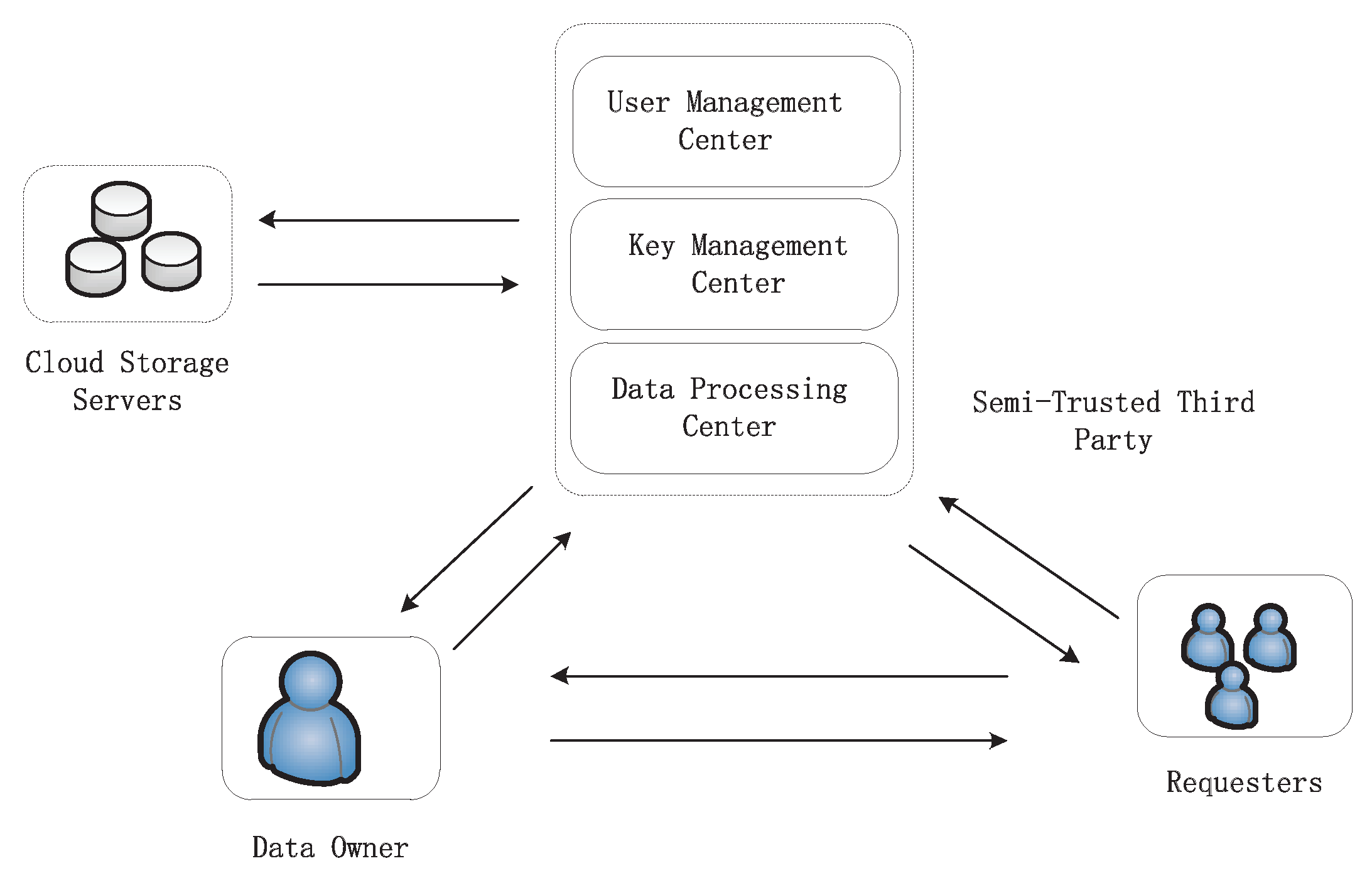7 Tips to Optimize Your Cloud Experience with OVH
Whether you are running a small business or managing enterprise-level applications, cloud computing has become an integral part of modern IT strategies. OVHcloud, one of the leading cloud service providers, offers robust, scalable cloud solutions that can help streamline operations, improve performance, and enhance security. Here are seven comprehensive tips to help you optimize your cloud experience with OVH:
1. Right-Sizing Your Resources
Before delving into the cloud, understanding your resource needs is crucial:
- Assess Your Workloads: Analyze your current and projected workloads. This includes CPU, memory, storage, and network usage.
- Select Appropriate Instances: OVH provides various instance types. Ensure you choose the right size to avoid overpaying for unused capacity or under-provisioning, which could lead to performance issues.
- Use Monitoring Tools: Tools like Zabbix or Prometheus can help monitor resource utilization. Adjust your instances based on real-time data.
📝 Note: Overprovisioning can lead to unnecessary costs, while underprovisioning might cause service disruptions.
2. Implement Auto-Scaling
Auto-scaling allows your cloud infrastructure to automatically adjust to demand:
- Setup Rules: Define rules for scaling instances up or down based on metrics like CPU usage, memory, or custom metrics.
- Use OVH's Load Balancers: Integrate load balancers to distribute traffic evenly across your instances.
- Monitor Scaling: Keep an eye on the auto-scaling performance to ensure it aligns with your business requirements.
By automating scaling, you not only ensure availability but also manage costs effectively by only paying for what you use when you need it.
3. Optimize Network Performance
Network latency and throughput are vital for your applications:
- Use OVH Public Cloud CDN: Reduce latency by serving static content from locations closer to the end user.
- Configure VPC: Set up a Virtual Private Cloud to control network configuration in a private, isolated section of the cloud.
- Enable Multi-AZ: Deploy your applications across multiple availability zones to increase redundancy and reduce network congestion.
🖥️ Note: Effective network management can significantly enhance user experience and application performance.
4. Data Protection and Compliance
Security is paramount in the cloud:
- Data Encryption: Encrypt data both at rest and in transit. OVH provides encryption solutions to secure your data.
- Regular Backups: Automate regular backups and understand the recovery time objectives (RTO) and recovery point objectives (RPO) for your business.
- Compliance: Ensure that your cloud setup complies with industry standards and regulations like GDPR or HIPAA.
5. Cost Management
Cloud computing can become expensive if not managed properly:
- Use Cost Allocation Tags: Tag your resources to track costs by project or department.
- Set Up Budgets: Create custom budgets to control and forecast your expenses.
- Shut Down Idle Resources: Automate processes to turn off or scale down resources when not in use, especially during non-peak hours.
- Optimize Storage: Leverage object storage like S3 compatible services for less frequently accessed data to save on costs.
6. Leverage Managed Services
Managed services can free up time for your team:
- Managed Databases: Use OVH’s managed database services to handle updates, backups, and scaling automatically.
- Container Orchestration: Tools like Kubernetes are managed by OVH, reducing the complexity of container management.
- Security Services: Opt for services like WAF (Web Application Firewall) or intrusion detection systems that are managed by OVH.
7. Continuous Improvement through Monitoring and Analytics
Optimization is an ongoing process:
- Utilize Analytics: Use tools like Grafana for dashboards and data visualization to understand performance metrics.
- Set Up Alerts: Configure alerts for performance degradation or security events.
- Perform Regular Audits: Conduct audits to find optimization opportunities and align your cloud strategy with business goals.
By following these tips, you can ensure that your cloud infrastructure with OVH is not only optimized for performance but also aligned with cost efficiencies and compliance requirements. Remember, the key to a successful cloud experience is continuous optimization, adapting to new technologies, and aligning with evolving business needs.
What is the best way to start with OVHcloud?
+Begin by assessing your current IT infrastructure needs. Define what applications or services you want to migrate to the cloud, then choose the appropriate OVHcloud services that match these requirements.
Can I run any operating system on OVHcloud?
+Yes, OVHcloud supports various operating systems including Windows, Linux distributions, and customized images, allowing you to choose what works best for your applications.
How does auto-scaling work in OVHcloud?
+Auto-scaling in OVHcloud automatically adjusts the number of instances running your application based on predefined conditions or usage metrics to handle load efficiently.
Related Terms:
- cloud workload optimization
- ovhcloud tutorials
- ovhcloud nodejs
- ovhcloud database management
- Related searches ovh cloud database