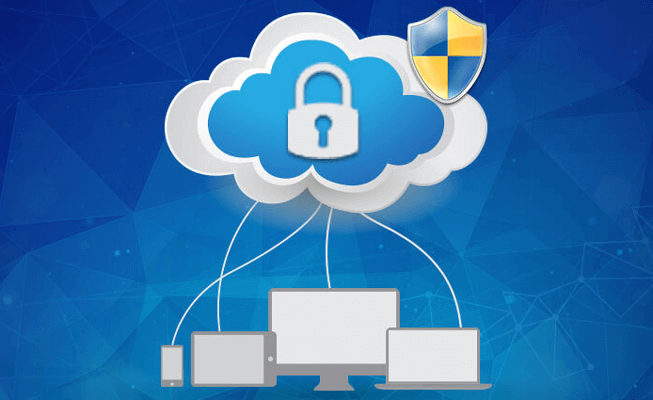5 Essential Tips for Secure Cloud Data Storage
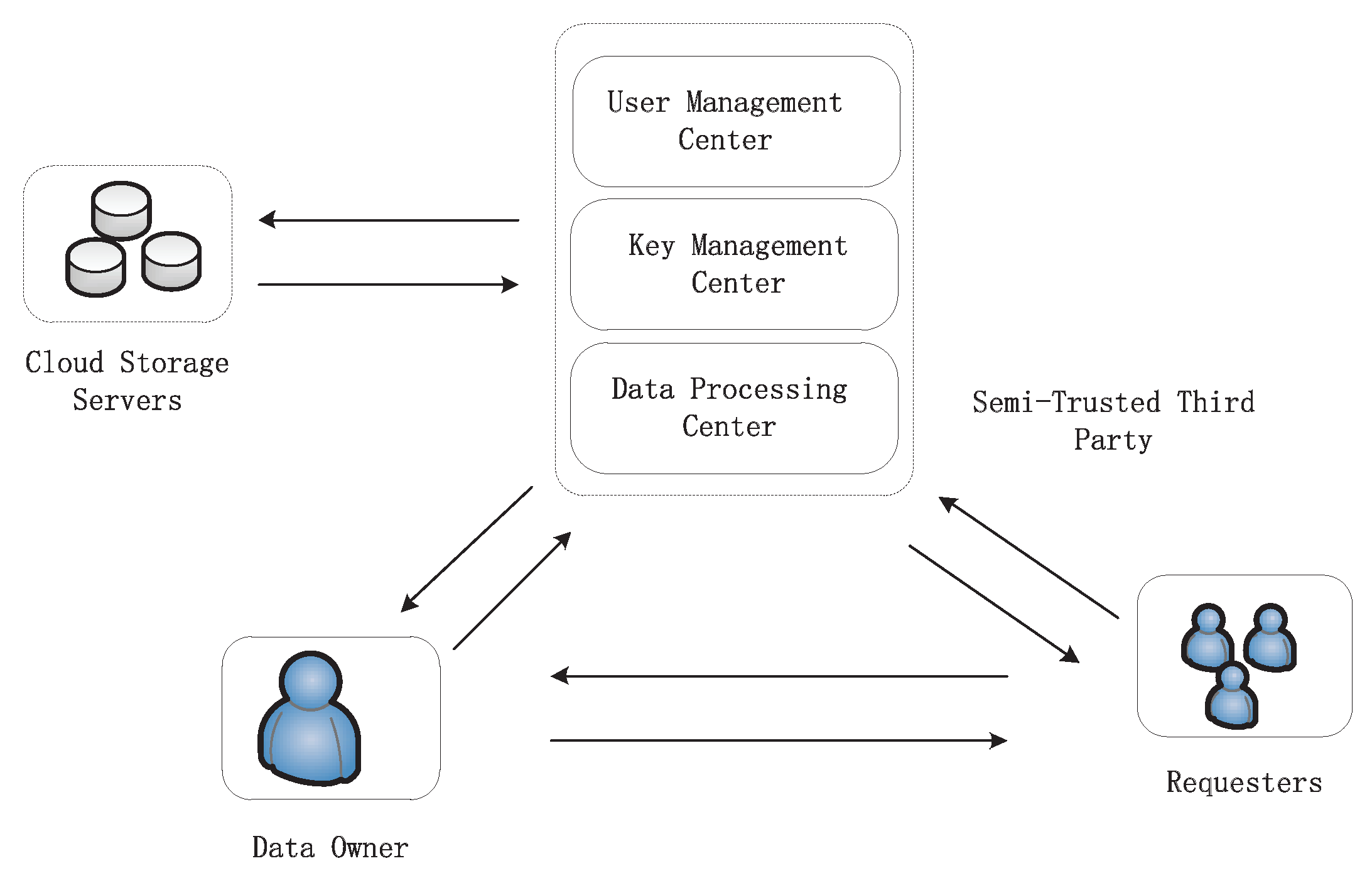
If you're leveraging the power of cloud storage, ensuring the security of your data is paramount. This comprehensive guide outlines five essential tips to safeguard your information in the cloud, offering both technical and strategic insights to enhance your data protection practices.
1. Encrypt Your Data Before Uploading
One of the most critical steps in securing your cloud storage is to encrypt your data before it ever leaves your local system:
- Encryption at Rest: Use strong encryption algorithms like AES-256 to protect your data from unauthorized access. This means your data remains unreadable without the proper decryption keys, even if someone gains access to your storage.
- Encryption in Transit: Implement SSL/TLS for secure file transfers to prevent data interception.
🔐 Note: Encryption keys should be stored separately from your cloud storage to mitigate risks associated with cloud breaches.

2. Utilize Multi-factor Authentication (MFA)
Enhance your account security by employing multi-factor authentication:
- MFA adds an additional layer of security by requiring more than one method of verification before granting access.
- Common forms include text message codes, authenticator apps, and biometric verification like fingerprints or facial recognition.
This ensures that even if someone gains access to your password, they still need another form of verification, significantly reducing the risk of unauthorized access.
3. Regular Backups and Version Control
Having multiple backups of your data is crucial for:
- Protection Against Data Loss: Automated backups prevent data loss due to accidental deletion, corruption, or malware attacks.
- Version Control: Maintain different versions of files to revert to a previous state if needed, which can be helpful in case of data corruption or unauthorized modifications.
🗝️ Note: Use a 3-2-1 backup strategy: three copies of your data, on two different storage media, with one off-site (in the cloud).
4. Access Control and Permission Management
Proper access management is vital to minimize exposure:
- Role-Based Access Control (RBAC): Assign roles with predefined permissions to restrict access based on job functions.
- Principle of Least Privilege: Ensure users have only the minimum access necessary to perform their tasks.
- Regular Access Reviews: Periodically audit access rights to remove unnecessary privileges or deactivate accounts no longer in use.
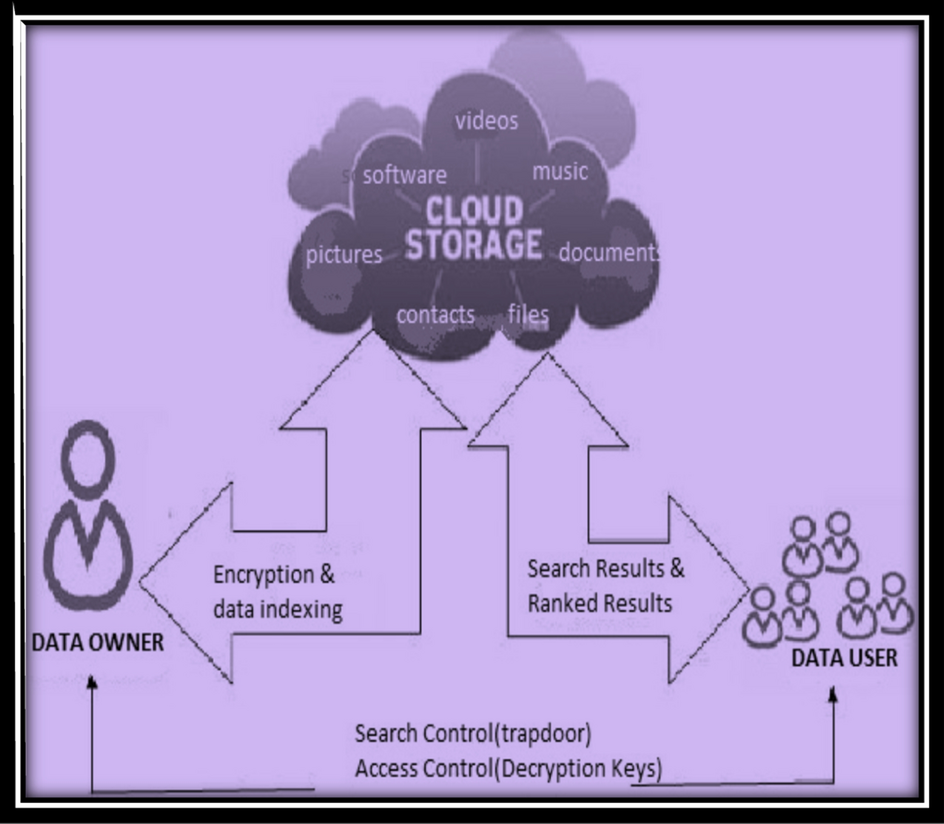
| User Role | Permissions |
|---|---|
| Admin | Full control over files and system settings |
| Editor | Can edit, delete, and view shared files |
| Viewer | Can only view shared files |
5. Stay Updated and Educated
Keeping your systems and knowledge current is essential:
- Regularly update your cloud service software to benefit from the latest security patches and features.
- Educate yourself and your team about the latest cybersecurity threats, safe internet practices, and the specific security measures provided by your cloud service provider.
Being informed about potential security risks and knowing how to respond effectively can significantly reduce your vulnerability.
By adhering to these five essential tips, you can significantly bolster the security of your data within cloud storage environments. Encryption, multi-factor authentication, proper backups, access control, and continuous education form a robust framework to protect against cyber threats. Implementing these measures not only safeguards your sensitive information but also ensures compliance with data protection regulations, giving you peace of mind in the digital age.
What is the most secure type of encryption for cloud storage?
+The most secure encryption for cloud storage is AES-256, which is currently considered unbreakable by brute force.
How often should I update my cloud storage account security settings?
+It’s recommended to review and update your security settings at least quarterly or whenever there are significant changes in your organization.
Can cloud service providers access my data?
+Cloud service providers have access to your data for maintenance and service improvements, but with strong encryption, they would find it difficult to access the actual content without your keys. Always choose providers with strong privacy policies.
What happens to my data if a cloud provider goes bankrupt?
+Most reputable cloud storage providers have plans in place for data preservation or transfer in case of business closure. However, having your own backup strategy is always advisable.
Is cloud storage safer than local storage?
+Cloud storage can be safer due to professional security measures, regular updates, and physical security of data centers, but it depends on the provider’s security practices and your own security measures. It’s not inherently safer than well-secured local storage.
Related Terms:
- Cloud data protection
- Data life cycle policy
- Cloud data security
- Cloud storage security
- encrypt files for cloud storage
- which cloud storage is encrypted