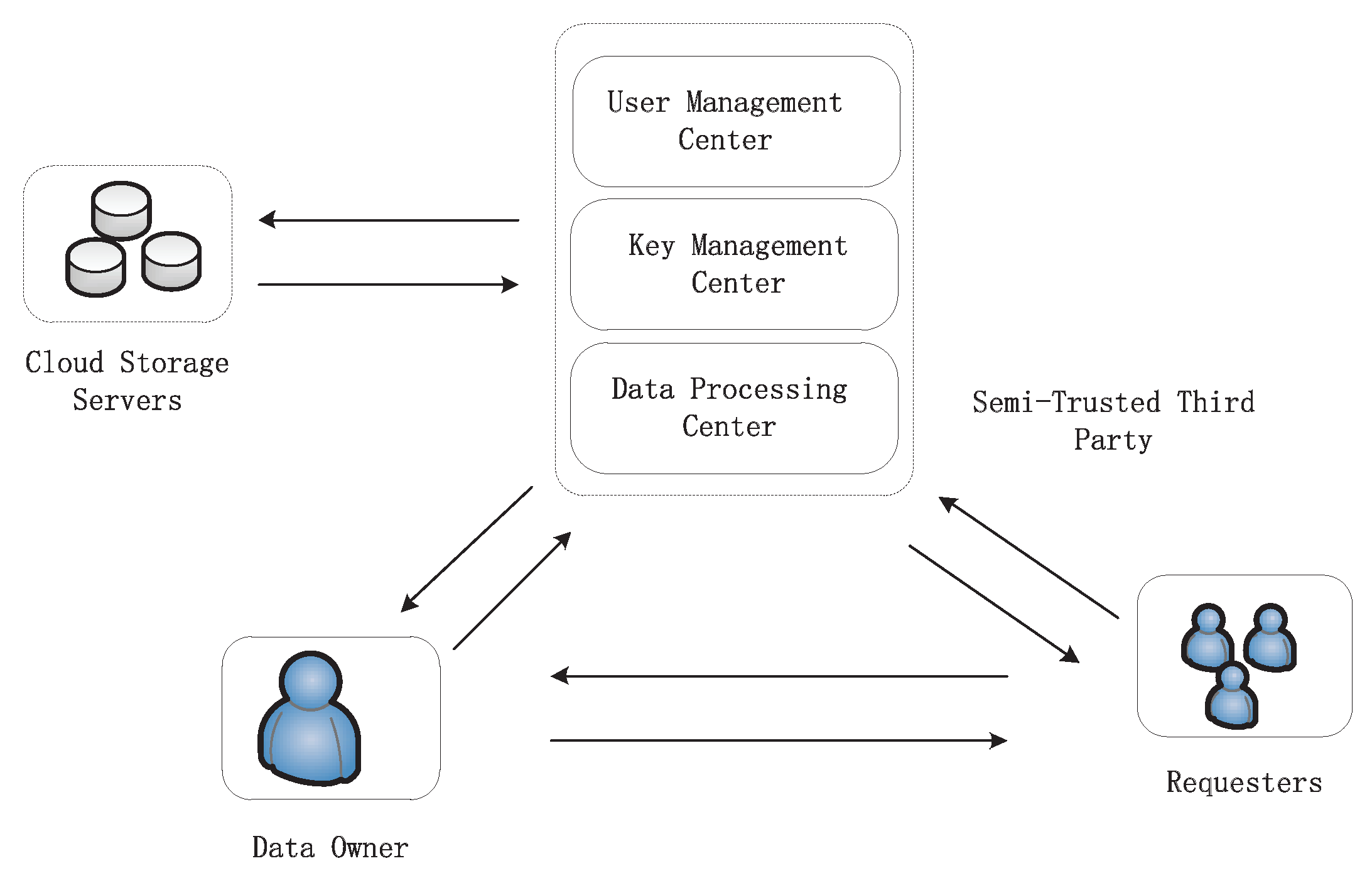Secure Your Cloud: Essential Computing Tips for 2023
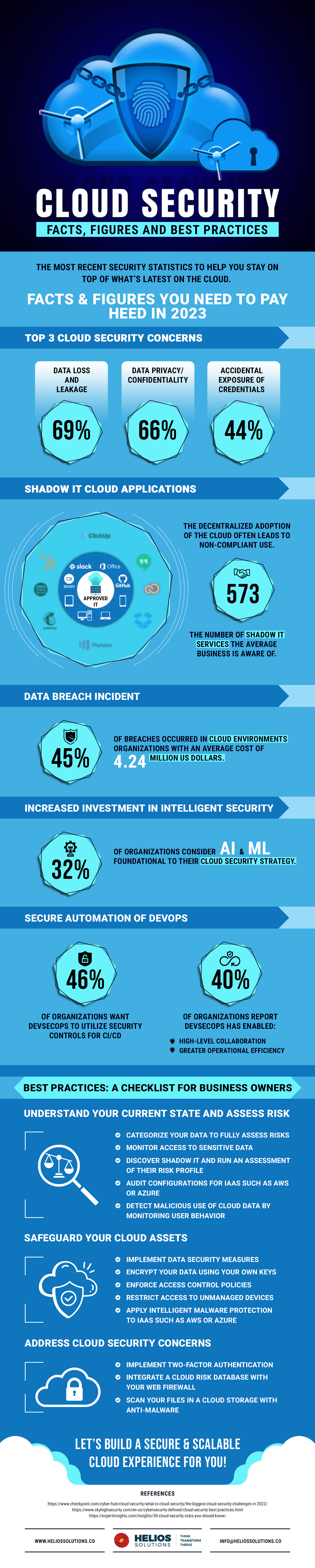
Cloud computing has revolutionized the way we store, access, and manage data, offering scalability, flexibility, and enhanced collaboration like never before. However, with these benefits comes the challenge of securing your cloud environment effectively. In 2023, cloud security has become a paramount concern for businesses and individuals alike. This post will guide you through essential tips to secure your cloud computing environment, ensuring your data remains protected from cyber threats.
Understanding Cloud Security in 2023
Cloud security encompasses a wide array of policies, controls, and procedures designed to protect your cloud-based systems, data, and infrastructure. Here are some critical aspects you should understand:
- Shared Responsibility Model: Most cloud service providers operate on a shared responsibility model where they secure the infrastructure, while you are responsible for securing whatever you put into the cloud.
- Data Encryption: Encrypting data at rest and in transit is fundamental to prevent unauthorized access.
- Identity and Access Management (IAM): Ensuring only authorized users access cloud resources through strong IAM practices.
- Compliance and Standards: Adhering to security standards like ISO/IEC 27001, GDPR, or HIPAA depending on your business needs.

1. Use Multi-Factor Authentication (MFA)
Implementing Multi-Factor Authentication (MFA) is one of the most effective ways to enhance your cloud security:
- Adds layers of security by requiring multiple forms of verification before granting access.
- Can include something you know (password), something you have (mobile device for a code), or something you are (biometrics).
⚠️ Note: Make sure MFA is enforced for all admin accounts, as they have broader access to your cloud resources.
2. Encrypt Data at Rest and in Transit
Data encryption is crucial:
- At Rest: Encrypt data before storing it on cloud servers using tools like Amazon S3 server-side encryption or Azure Disk Encryption.
- In Transit: Use HTTPS for all data transfers, ensuring data remains encrypted during movement.
3. Implement Least Privilege Access
Follow the principle of least privilege where access rights are strictly limited:
- Ensure users and services have only the permissions necessary for their roles.
- Regularly audit and adjust access controls to remove any unnecessary permissions.

| Role | Permissions |
|---|---|
| Developer | Read/Write to their project repo |
| Marketing | Access to upload documents |
| Admin | Full access |
4. Regular Backups and Disaster Recovery
Implement a robust backup strategy:
- Schedule regular backups of your cloud data.
- Ensure backups are kept in a separate, secure location or cloud service.
- Test recovery procedures to ensure data can be restored in case of an incident.
5. Monitor and Log Activity
Continuous monitoring is essential:
- Use Cloud Security Posture Management (CSPM) tools to oversee security configurations.
- Implement logging and analysis to detect suspicious activities like unauthorized access attempts or changes to access controls.
- Set up alerts for abnormal behavior or potential security incidents.
6. Educate Your Team
The human element is often the weakest link in security:
- Conduct regular security awareness training on phishing, password strength, and cloud security best practices.
- Encourage a culture of security consciousness among your team.
💡 Note: Security isn’t just technology; it’s also about training your staff to recognize and mitigate threats.
7. Regular Security Audits and Updates
Perform regular security audits:
- Audit your cloud environments for compliance with security best practices and standards.
- Keep all systems and applications up to date with the latest security patches and updates.
- Review and update security policies regularly to address new threats and vulnerabilities.
8. Use Cloud Security Tools
Cloud service providers offer various security tools:
- Look into services like AWS GuardDuty, Google Cloud Security Command Center, or Azure Security Center for enhanced protection.
- Integrate third-party security solutions that complement your cloud provider’s security offerings.
By following these tips, you can fortify your cloud infrastructure against common and emerging threats, ensuring a secure cloud environment in 2023. Remember, security in the cloud is not a one-time setup but an ongoing process that requires vigilance, updates, and a proactive approach.
What is the shared responsibility model in cloud computing?
+The shared responsibility model in cloud computing delineates the security responsibilities between the cloud provider and the customer. The provider secures the underlying infrastructure, while the customer is responsible for securing their data and managing access controls.
How often should I backup my cloud data?
+Regular backups should be scheduled based on data criticality. For critical data, consider daily or even hourly backups. For less critical data, weekly or monthly backups might suffice.
What are the benefits of using Cloud Security Posture Management (CSPM) tools?
+CSPM tools help you maintain a secure cloud environment by providing visibility into your cloud security posture, automating compliance checks, detecting misconfigurations, and offering recommendations for improving security.
Related Terms:
- data loss prevention in cloud
- cloud security best practices
- encryption in cloud services
- data security in the cloud
- microsoft cloud data security
- encryption in the cloud