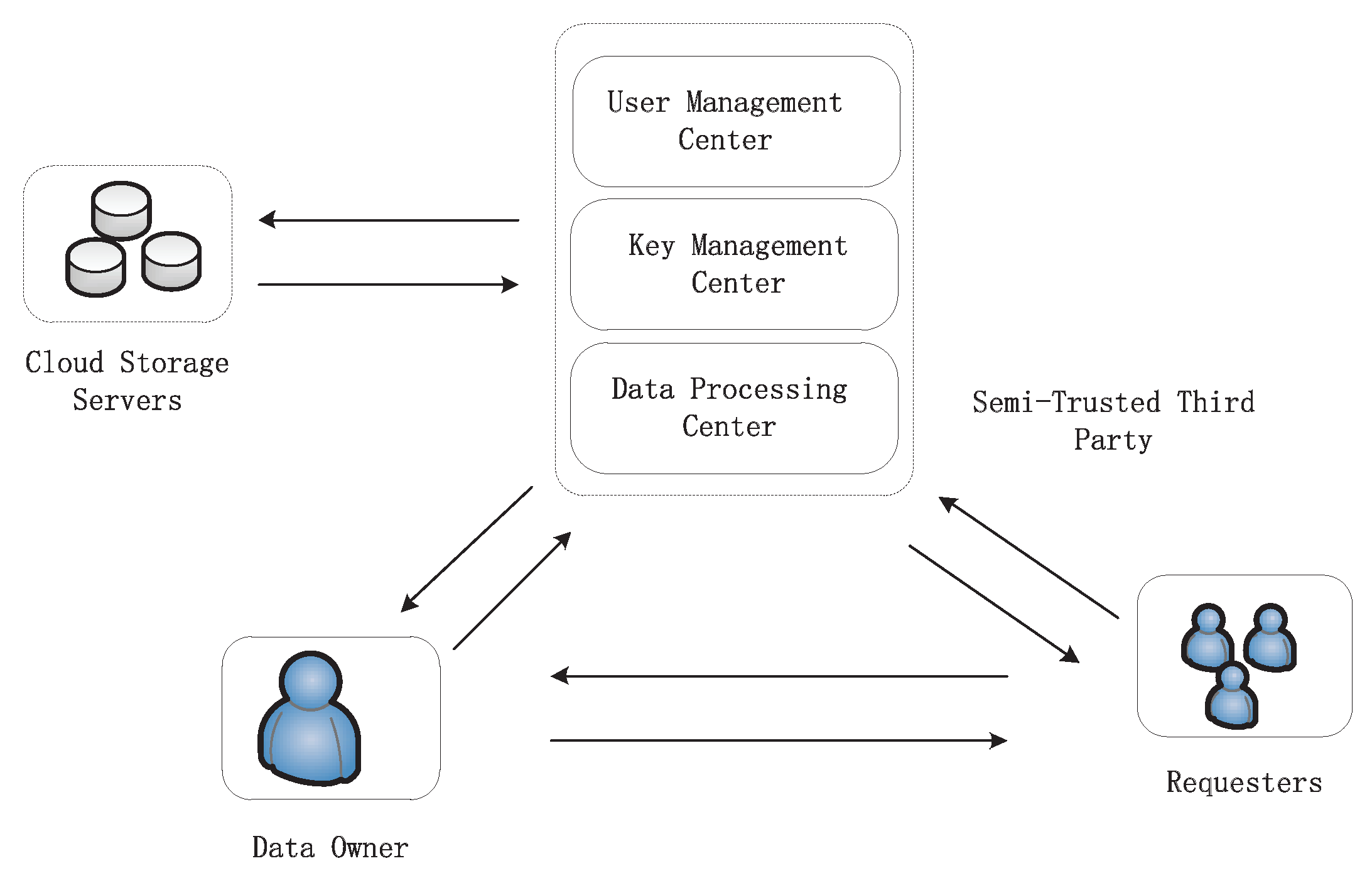5 Essential Cloud Security Tips for 2023

Cloud computing has revolutionized the way businesses store, process, and manage data. As more organizations move their operations to the cloud, understanding and implementing cloud security becomes increasingly critical. In 2023, ensuring your cloud environment is secure is not just an IT concern but a fundamental aspect of operational strategy. Here are five essential cloud security tips to help you safeguard your digital assets in the cloud:
1. Implement Strong Identity and Access Management (IAM)

At the heart of cloud security lies Identity and Access Management (IAM). IAM ensures that only authorized users can access cloud resources, limiting the potential for data breaches:
- Least Privilege Principle: Grant users the minimum level of access necessary for their role. This minimizes the risk if their credentials are compromised.
- Multi-Factor Authentication (MFA): Implement MFA to add an extra layer of security. This means even if passwords are stolen, access still requires another form of verification.
- Role-Based Access Control (RBAC): Assign roles with predefined permissions that align with job functions. This reduces the complexity of access management.
- Review and Audit: Regularly review permissions, especially when employees change roles or leave the company.
🔒 Note: IAM is not just about protecting against external threats; it also prevents internal misuse of data by ensuring proper access controls are in place.
2. Encrypt Data in Transit and at Rest

Encryption is a non-negotiable practice when dealing with sensitive data in the cloud:
- Data at Rest: Encrypt all data stored in the cloud, using algorithms like AES-256. This protects against unauthorized access to the storage systems.
- Data in Transit: Ensure data is encrypted when traveling between the client and the cloud server. SSL/TLS protocols are commonly used for this purpose.
- Key Management: Use secure key management practices. Keys should be stored and managed separately from the data they protect.
💡 Note: Encryption serves as your last line of defense. Even if other security measures fail, encrypted data remains unreadable to unauthorized parties.
3. Use Network Security Controls

Cloud environments expand the network perimeter, making traditional security models less effective:
- Virtual Private Cloud (VPC): Use VPC to isolate cloud resources from the public internet and from each other.
- Network Segmentation: Segment your network to restrict lateral movement in case of a breach.
- Firewalls and Security Groups: Set up firewall rules and security groups to control inbound and outbound traffic to your cloud resources.
- Web Application Firewalls (WAF): Implement WAFs to protect against common web exploits.
📋 Note: Effective network security controls prevent unauthorized access and data exfiltration, significantly reducing your attack surface.
4. Employ Cloud-Specific Security Tools

Leveraging tools designed for cloud environments ensures compatibility and effectiveness:
- Cloud Access Security Brokers (CASB): Use CASB to enforce security policies when accessing cloud services from various devices and locations.
- Cloud Workload Protection Platforms (CWPP): Protect servers, applications, and containers running in the cloud.
- Data Loss Prevention (DLP): Implement DLP solutions to prevent unauthorized data from leaving the cloud environment.
- Monitoring and Logging: Ensure you have robust monitoring tools to track access and activity logs for real-time threat detection.
👾 Note: Cloud-specific tools are often designed to integrate seamlessly with cloud platforms, making them more effective than generic security solutions.
5. Regularly Update and Patch Cloud Services

Cloud providers release updates and patches to address security vulnerabilities, but the responsibility to apply these often lies with the user:
- Automate Updates: Where possible, automate the update process for cloud services to ensure patches are applied promptly.
- Security Information and Event Management (SIEM): Use SIEM solutions to monitor for vulnerabilities and patch status.
- Test Before Production: In development environments, test updates and patches to ensure they do not disrupt operations.
- Security Best Practices: Follow the security best practices and guidelines provided by your cloud service provider.
👨🔬 Note: Keeping your cloud environment updated is not just about functionality but also about maintaining a secure posture against evolving threats.
Summarizing, as cloud computing evolves, so does the landscape of threats and security measures. Adopting these five essential cloud security tips for 2023—implementing robust IAM, encrypting data, securing your network, using cloud-specific tools, and staying up-to-date with patches—provides a solid foundation for cloud security. Remember, security is an ongoing process, and staying vigilant through continuous monitoring, education, and adaptation to new threats will keep your cloud environment safe and resilient.
What is Multi-Factor Authentication (MFA)?
+Multi-Factor Authentication (MFA) is a security process that requires more than one method of verifying the identity of a user trying to access resources. Typically, this involves at least two of the following: something the user knows (like a password), something the user has (like a security token or smartphone), and something the user is (biometrics like fingerprints or facial recognition).
How often should I audit IAM permissions?
+It’s recommended to audit IAM permissions at least quarterly or whenever there are significant changes in your organization, such as role changes or employee turnover.
Why is data encryption necessary in the cloud?
+Encryption protects your data from unauthorized access. Even if someone gains access to your cloud storage, they won’t be able to read or use the encrypted data without the keys, ensuring the confidentiality and integrity of your information.
Can network security controls in the cloud be automated?
+Yes, many aspects of network security in the cloud can be automated using tools like AWS Security Groups, Azure Network Security Groups, or cloud-specific security services that can dynamically adjust network policies based on real-time threats or user behavior.
What are the potential risks of not updating cloud services?
+Failing to update cloud services can expose your applications to known vulnerabilities that attackers can exploit. It can also lead to compliance issues and potential data breaches due to outdated security measures.