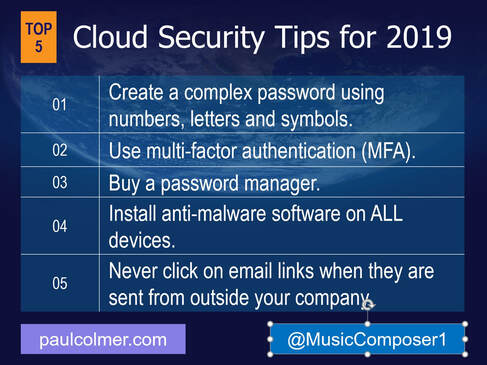5 Essential Information Security Tips for Cloud Computing

The transition to cloud computing has revolutionized the way businesses operate, offering scalability, flexibility, and cost efficiency. However, alongside these benefits come unique security challenges. Ensuring information security in the cloud environment is paramount for safeguarding sensitive data against breaches and cyber threats. Here are five essential tips to secure your cloud computing operations:
1. Encrypt Your Data

Encryption is the cornerstone of cloud security. Always encrypt your data at rest and in transit:
- Data at Rest: Use file and database encryption to protect data that is stored in the cloud.
- Data in Transit: Implement SSL/TLS for secure data transmission between your servers and the cloud services.
Make sure to manage encryption keys effectively:
- Use Key Management Services provided by cloud providers or your own secure key management solution.
- Regularly rotate encryption keys to reduce the risk of key compromise.
2. Implement Identity and Access Management (IAM)
Cloud IAM solutions can help you enforce least privilege access by:
- Managing user identities through Single Sign-On (SSO).
- Implementing Multi-Factor Authentication (MFA) for enhanced security.
- Setting fine-grained permissions and access control policies.
Here’s a simple example of how permissions might be structured in a table:
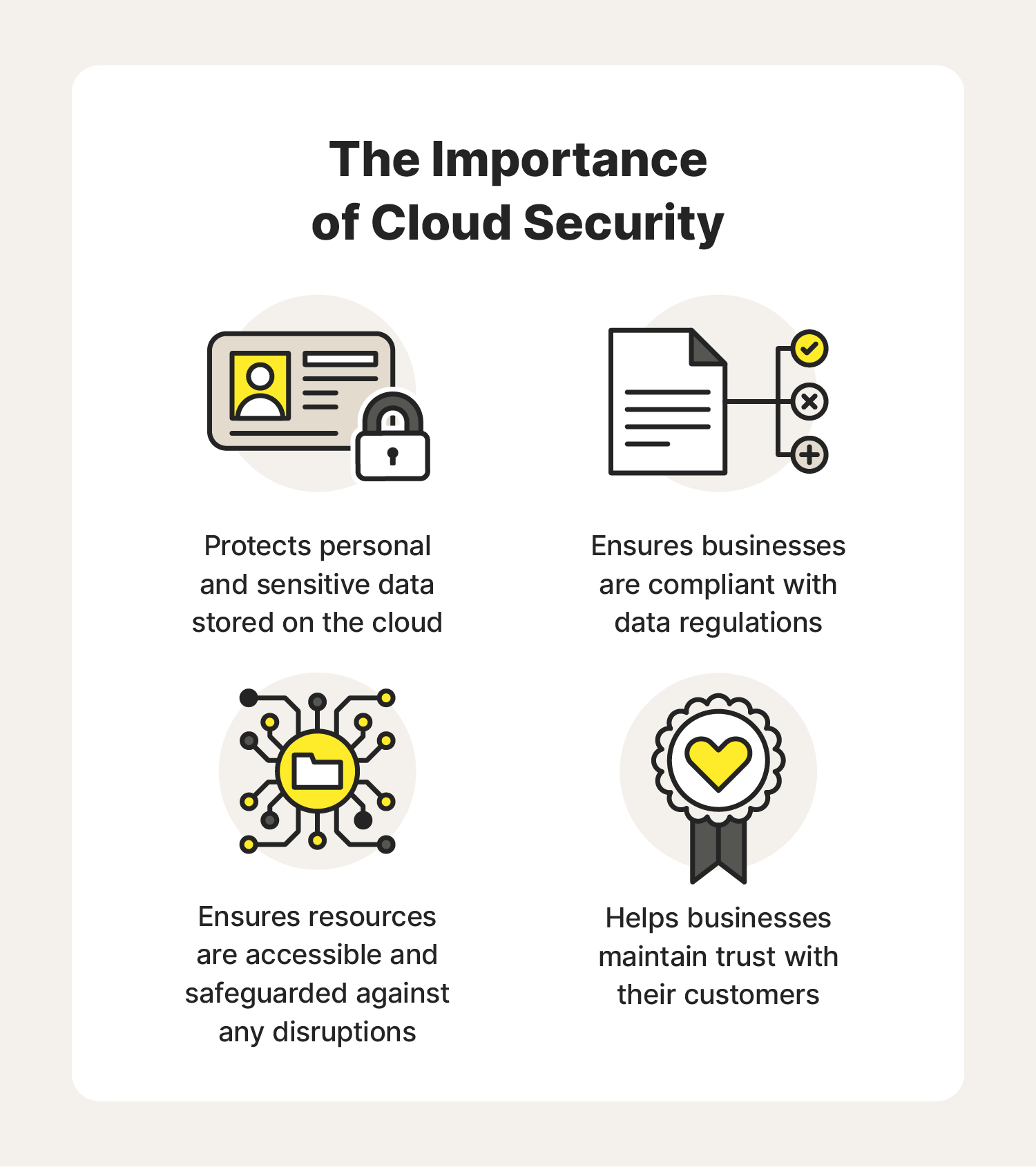
| Role | Permissions |
|---|---|
| Admin | Full control over all cloud resources |
| Developer | Read and write access to specific environments |
| Viewer | View-only access to resources |
🔑 Note: Always review and update IAM policies regularly to adapt to changes in your organization.
3. Regularly Monitor and Audit Cloud Resources
Continuous monitoring and auditing of cloud resources are essential for detecting and responding to security incidents promptly:
- Use tools like AWS CloudTrail, Google Cloud Audit Logs, or Azure Monitor to track API calls and access logs.
- Set up alerts for unusual activity or potential breaches.
- Conduct regular security audits to ensure compliance with your security policies and industry standards.
4. Secure Your Network
Cloud networking security involves:
- Configuring network access control lists (NACLs) and security groups to restrict traffic.
- Implementing Virtual Private Clouds (VPC) or equivalent solutions to segregate your cloud resources.
- Using network segmentation to limit lateral movement by attackers.
🛡️ Note: Do not rely solely on the cloud provider’s security measures; ensure you have additional security protocols in place.
5. Leverage Cloud-Specific Security Features
Cloud providers offer various security features tailored for their environments:
- WAF (Web Application Firewall): Protects against common web attacks.
- DDOS Protection: Helps mitigate distributed denial-of-service attacks.
- Security Analytics: Utilizes AI to detect and respond to threats faster.
Make use of these tools to enhance your cloud security posture:
- Ensure that your cloud service provides automatic updates and patches for these security tools.
- Integrate with SIEM (Security Information and Event Management) systems for comprehensive security monitoring.
In summary, securing your cloud computing environment requires a multifaceted approach that includes encryption, robust identity management, vigilant monitoring, secure network configurations, and the strategic use of cloud-specific security features. By following these tips, businesses can significantly reduce their vulnerability to cyber threats, ensuring that the shift to the cloud not only improves operational efficiency but also maintains the confidentiality, integrity, and availability of their data.
What is encryption at rest?
+
Encryption at rest refers to the encoding of data that is not actively being used or transferred. It ensures that data stored in the cloud remains secure even if the physical media on which it resides is stolen or accessed improperly.
Why is IAM important for cloud security?
+
IAM ensures that only authorized personnel have access to specific cloud resources, reducing the risk of internal and external threats by enforcing the principle of least privilege and providing control over user actions.
How can cloud-specific security features benefit my organization?
+
Cloud-specific security features are designed to work seamlessly with the cloud architecture, providing enhanced protection against cloud-specific threats like misconfigurations, DDoS attacks, and API misuse. They often integrate with broader security ecosystems for a unified security posture.
Related Terms:
- best practices for cloud computing