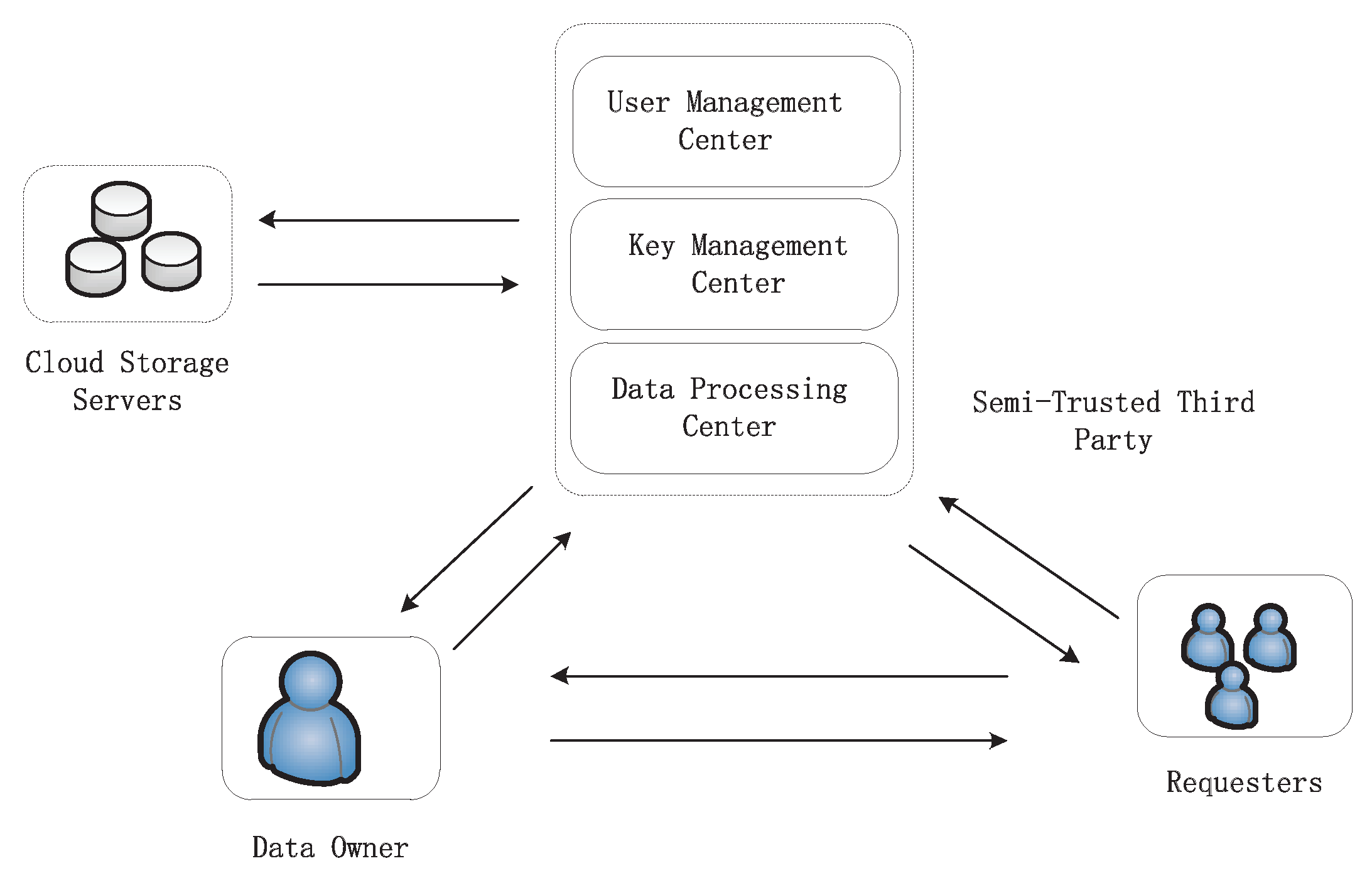5 Essential Security Tips for Cloud Computing

Cloud computing has revolutionized the way businesses operate, allowing for scalability, flexibility, and potentially lower costs in data management and application hosting. However, these benefits come with a set of security challenges that must be addressed to protect sensitive data and maintain trust in cloud services. Here are five essential security tips for cloud computing that can help safeguard your organization's data and infrastructure.
1. Implement Strong Identity and Access Management (IAM)
Identity and Access Management (IAM) systems are pivotal in controlling who has access to what within your cloud environment. Here’s how to strengthen IAM:
- Multi-factor Authentication (MFA): Enforce MFA for all user accounts to add an additional layer of security. Even if passwords are compromised, the second factor provides additional security.
- Role-Based Access Control (RBAC): Utilize RBAC to ensure users have access only to the resources they need for their job. Limit permissions to minimize the risk of unauthorized data access or alteration.
- Regular Access Reviews: Regularly audit user permissions and access rights to ensure they align with current job functions and to revoke unnecessary access promptly.
👁️ Note: Always review and update access permissions whenever an employee leaves or changes roles within the organization to prevent lingering access rights.
2. Encrypt Data Everywhere
Data encryption is crucial not just for data at rest but also for data in transit. Here’s how to approach encryption in your cloud strategy:
- Data at Rest: Use encryption for all data stored in the cloud. This means employing disk or database encryption methods.
- Data in Transit: Ensure that all data moving between your organization and the cloud provider is encrypted using SSL/TLS or VPNs.
- Key Management: Keep control over your encryption keys. Avoid provider-controlled keys if possible, or use key management services that allow you to manage keys securely.
3. Employ Strong Network Security

Securing the network layer is vital for cloud computing environments. Consider the following:
- Virtual Private Cloud (VPC): Set up a VPC to create a private, isolated section of the cloud where your resources reside. This helps in managing network configurations and security policies.
- Firewalls and Security Groups: Use firewall rules and security groups to control inbound and outbound traffic based on specific protocols, ports, and source/destination IP addresses.
- Intrusion Detection/Prevention Systems (IDS/IPS): Deploy IDS/IPS solutions to monitor for potential threats and block or alert on suspicious activities.
4. Regular Security Monitoring and Incident Response
Continuous monitoring of cloud resources is key to detecting and responding to security incidents swiftly:
- Security Information and Event Management (SIEM): Implement SIEM solutions to gather, aggregate, and analyze log data from various sources to detect security anomalies.
- Automated Alerts: Set up automated alerts for unusual activity, access requests, or security policy violations.
- Incident Response Plan: Develop and test an incident response plan tailored to your cloud infrastructure. This should include steps for containment, eradication, and recovery.
5. Practice Regular Backups and Data Recovery
Even with the best security measures, incidents can still occur. Here’s how to ensure data resilience:
- Automated Backups: Schedule regular backups of your cloud data. Make sure these backups are encrypted and stored in a different geographic location or cloud service for redundancy.
- Disaster Recovery Plans: Have a comprehensive disaster recovery plan that outlines how to restore services in the event of a data loss or major outage.
- Test Recovery: Regularly test your data recovery processes to ensure you can restore from backups effectively.
🗳️ Note: Regularly update and secure backup configurations to prevent data exposure or loss during the backup process.
In summary, cloud computing offers significant advantages but also introduces unique security challenges. By implementing strong IAM, encrypting data everywhere, securing network layers, monitoring for incidents, and preparing for recovery, organizations can significantly mitigate risks associated with cloud services. Adopting these practices not only protects your business data but also builds confidence among users and stakeholders in the robustness of your cloud infrastructure.
What is the difference between data at rest and data in transit?
+Data at rest refers to data stored in databases, file systems, or storage devices, while data in transit (or motion) is data being transferred between systems, like over the internet or within a network. Encrypting both forms is crucial for security.
How often should we review user permissions?
+It is recommended to review user permissions at least quarterly or whenever there is a significant change in roles or employment status within the organization.
Can encryption keys be stored in the cloud?
+Yes, encryption keys can be stored in the cloud, but it’s advisable to use dedicated key management services that allow you to retain control over these keys, ensuring they are not accessible to unauthorized parties.
Related Terms:
- cloud security best practices 2019
- best practices for cloud security
- how to improve cloud security
- cloud security concerns best practices
- how to manage cloud security
- cloud security monitoring best practices